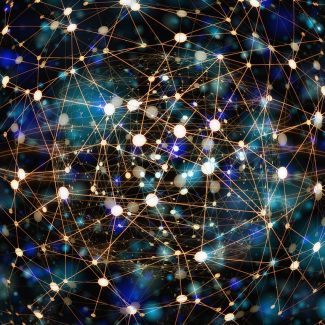What is a trusted research environment?
Trusted Research Environments (TREs) are highly secure and controlled computing environments that allow researchers to access data safely. These secure digital environments enable approved researchers to remotely access, store, and analyze sensitive data in a single location.
Designed to protect the privacy and security of sensitive data, TREs are used by various organizations and industries, including research institutions, universities, health systems, charities and government bodies.
TREs support the highest level of data governance by removing the need to physically share data among researchers and organizations. Instead, data remains in a secure environment and is analyzed in situ by authorized researchers using tools available in the TRE. With clear evidence that health, care, research, and development sectors require deep, linked health-related data, TREs are increasingly recognized as a solution providing secure access and analytics functionality to authorized researchers while increasing public trust in data use.
CanPath’s Trusted Research Environment
At CanPath, our TRE, developed in collaboration with Lifebit and AWS, provides a secure environment for researchers to work with de-identified health data. This platform enables researchers to connect different datasets without moving or copying the data, ensuring that data integrity and security are maintained. With strict access controls and adherence to data protection regulations, our TRE supports high-quality, ethical research.
Our collaborators
Lifebit
Lifebit’s platform enables ethical sharing of de-identified data for collaborative analysis. It provides essential security for sensitive data, already trusted by major global initiatives.
Lifebit has a proven record of securely managing sensitive health and biomedical data. Lifebit employs state-of-the-art security measures and complies with international data protection regulations to protect data from unauthorized access and breaches. Lifebit’s platform is trusted by global research institutions, healthcare organizations and national governments, such as Genomics England, the Danish National Genome Centre, Boehringer Ingelheim, NIHR Cambridge Biomedical Research Centre, and others, for its robust security protocols.
Amazon Web Services (AWS)
AWS hosts the Trusted Research Environment, removing barriers to accessing CanPath data. Researchers can store and analyze data without needing massive computing power.
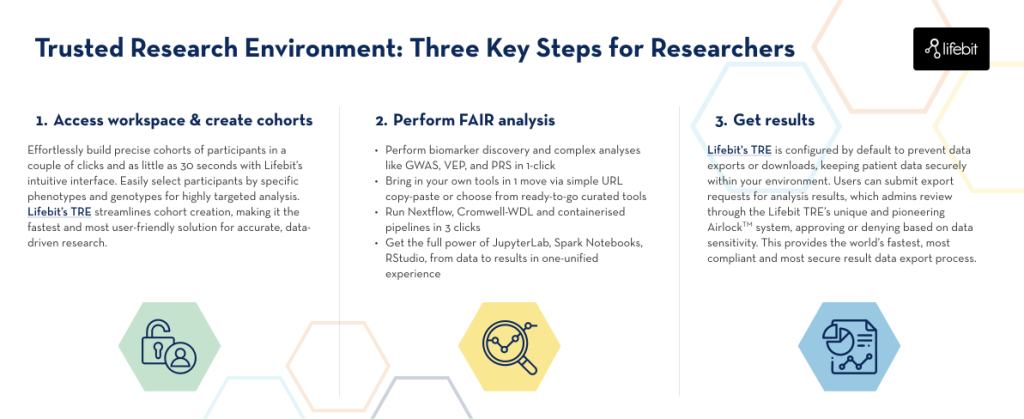
Collaborate and analyze with confidence
Access comprehensive data
Researchers can access a vast dataset that includes clinical, imaging, and genomic information from over 330,000 participants. This data is crucial for understanding health trends and disease drivers in Canada.
Analyze data securely and efficiently
The TRE removes barriers to accessing CanPath data, allowing researchers to access and analyze data without needing massive computing power. Researchers can upload their own analytical tools to the platform and develop new approaches to drawing insights from health data.
Work collaboratively
Lifebit’s federated platform enables researchers to analyze data securely where it resides, connecting different datasets without moving or copying the data. This facilitates collaborative research while maintaining data security and integrity.
Costs
To access the Trusted Research Environment (TRE), researchers pay a one-time, non-refundable $100 (CAD) fee. This fee goes toward your initial AWS compute usage within the platform.
You can use the AWS Instance Cost Calculator to estimate costs based on your research needs.
Need more compute time? Once the initial amount is used, reach out to us at apply@canpath.ca to purchase additional usage
Frequently Asked Questions
Is there a cost to use the CanPath TRE?
Yes, there is a cost to use the CanPath Trusted Research Environment (TRE), but only for computing. There is no fee to access the TRE itself, but researchers must purchase computing credits to analyze their data within the platform. In addition, our standard cost-recovery fees apply for access to the specific datasets needed for your project. Learn more about our Cost-Recovery Access Fees.
How much does an analysis cost?
The cost of an analysis varies depending on the AWS instance used and the length of the analysis. To learn more about AWS instances and their affiliated costs, visit the AWS Instance Type Overview and AWS Instance Cost Calculator, respectively.
How can I control the use of credits in my workspace?
The Principal Investigator (PI) will be assigned as the Workspace Administrator and can view all associated workspace costs. They can set a cost limit to receive alerts as spending approaches the cap and prevent additional charges once the limit is reached. Notifications are sent at 80% of the credit limit and at every 10% increment after that.
Can I upload additional datasets into the platform?
If your research protocol authorizes linking CanPath data to additional datasets, and you have approval from the data custodian of the linked dataset, you may upload those datasets into your Lifebit workspace. This can be done using the Data Factory module, either by direct file upload or by linking files from an approved AWS S3 bucket. Lifebit and CanPath staff are available to assist you throughout this process.
Can I download datasets from the platform?
No, you cannot download datasets unless you receive approval from CanPath.
Can I download the results of my analyses from the platform?
Yes, downloading the results of your analyses is permitted if an Airlock request is submitted. An Airlock request is a request to download data from the platform and is reviewed by an Airlock Administrator. Requests for the download of results of your analyses will be approved, but requests for the download of individual-level data will be denied unless you have received approval from CanPath. Once your Airlock request is approved, you have 24 hours to download your analysis. If it is not downloaded within the timeframe, you will have to resubmit your request.
How long does analysis take?
We are working on modelling to better predict the duration of analyses. For batch workflows hosted on the platform, Lifebit automates a recommendation for the appropriate AWS instance for that analysis. However, the best instance for your analysis may vary depending on the size of the data you are analyzing and the parameters you set. As such, researchers can manually select an instance.
If you are unsure about how long an analysis will take, how much it will cost, or instance to select, please book an appointment with a Lifebit Solutions Specialist.